Windows Phone Color Emoji Override
Windows Phone Color Emoji Override
What to do when your font glyphs start showing up in multi-color when you dont want them to
I recently released a new game for Windows Phone called Quandry. As part of the design, I was leveraging the font glyphs in Segoe UI Symbol instead of using images in a few places. The result looked like this:
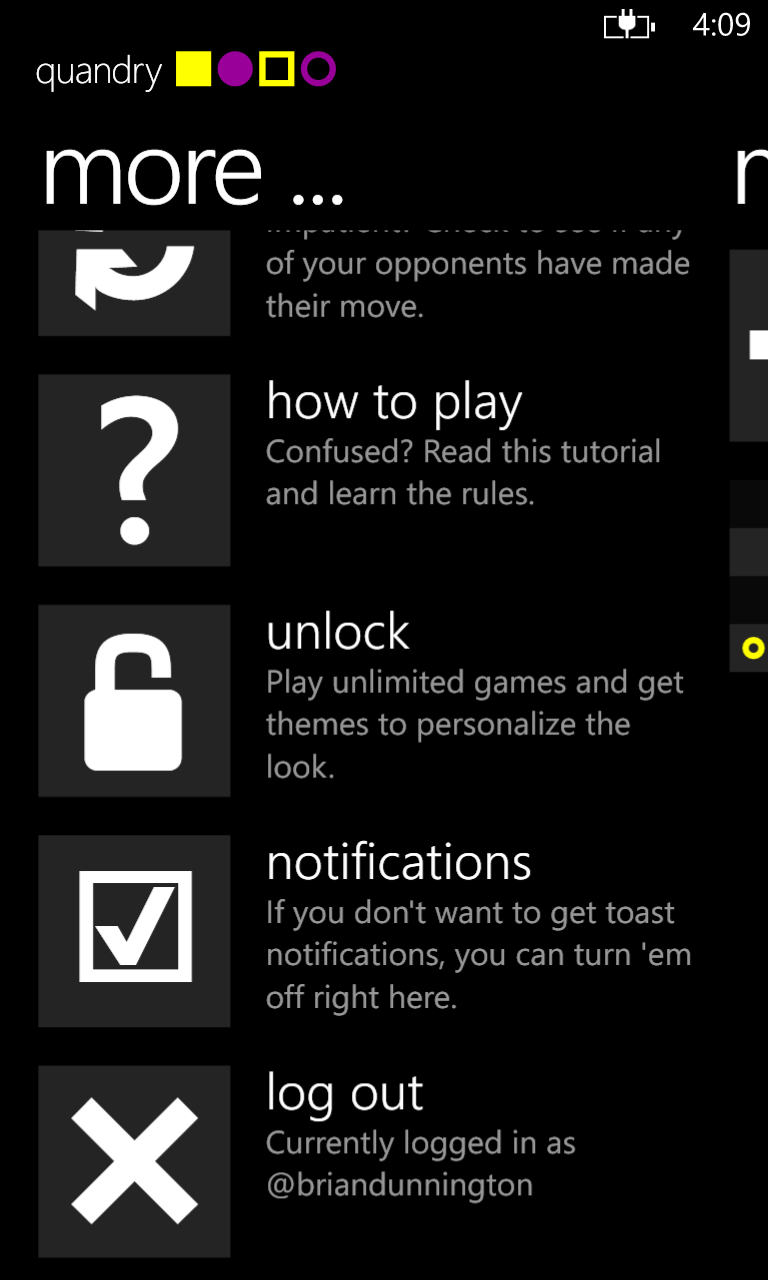
I was pretty happy with it and didnt give it much more thought after I implemented it. Then Microsoft announced their Windows Phone Preview for Developers program which allows registered developers to install OS updates without waiting for carrier approval and general availability. Cool - I clicked a few buttons and within a few minutes, I was running "Update 3" (formerly knowns as GDR3). I fired up Quandry and noticed something weird:
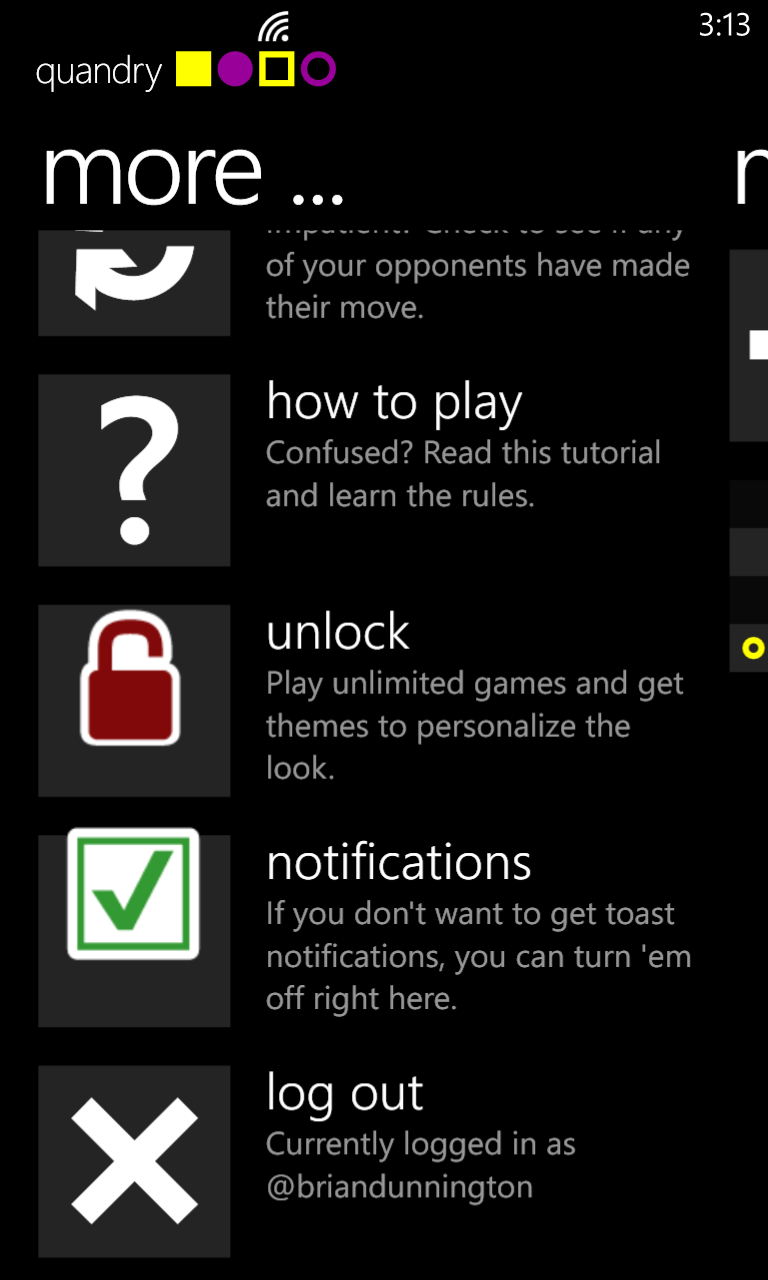
Some (but not all) of my glyphs had been replaced with colored variants. What the ?
I remembered reading about Microsoft's new colored-font proposal awhile back and how it added some new color information to the font tables to enable 'layers' that could be colorized:
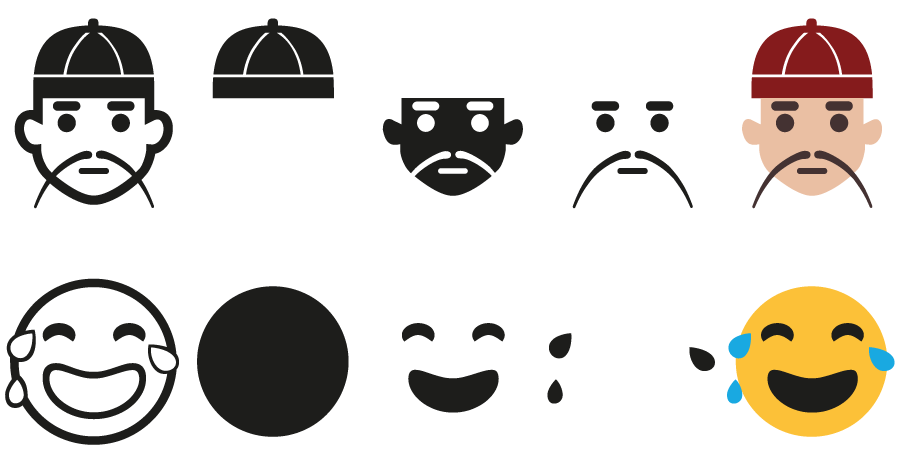
Neat stuff, but it was breaking my app! I tried a few things to fix the issue, but didnt have much luck. Then I stumbled across a property I had not heard of before: TextOptions.DisplayColorEmoji. Apparently it is set to true by default, so I set it to false on my affected TextBlock controls and everything was back to normal.
Maybe everybody already knows about this little detail, but I didnt and figured I would share it in case anybody else ran into the same issue.
Shameless plug: Download Quandry from the marketplace and give it a try. If you do, challenge me at @briandunnington and we will have a game.