Roku: Poster component property order
Often when loading images from the web, we do not have control over how large the source images are. Loading images that are too large will eat up precious Roku memory and cause performance problems in your app.
However, the Poster component does have the ability to automatically resize the incoming image as it is loaded so
that no excess memory is used. The Roku docs indicate that you can use the following
properties to control how the image is loaded into memory:
loadWithloadHeightloadDisplayMode
By using these properties, you can load an image that is normally too large but only consume the memory required for the desired final size. For example:
<Poster uri="http://big.image" loadDisplayMode="scaleToZoom" loadWidth="720" loadHeight="405" />
If you view the texture memory, you can see:
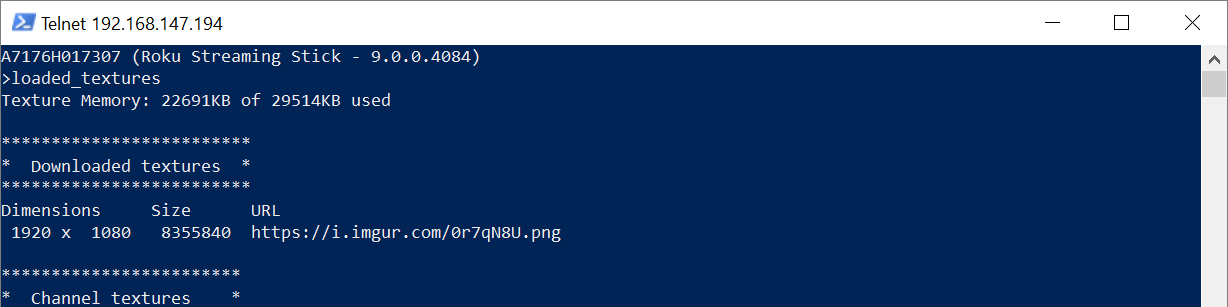
But wait - why does it report that the image is 1920x1080 if we specified it to be 720x405? The Roku docs actually mention the reason, but it is not always immediately obvious:
In order for the load scaling options to work, the option fields must be set in XML markup before the
urifield.
What that means is that property source order is important. As soon as the uri field is set, the image begins loading
with whatever options have been set. If the load* properties have not been set yet, they will be ignored. So we need to
change our markup to ensure that the uri is set after the other properties:
<Poster loadDisplayMode="scaleToZoom" loadWidth="720" loadHeight="405" uri="http://big.image" />
Now when you view the texture memory, you see:
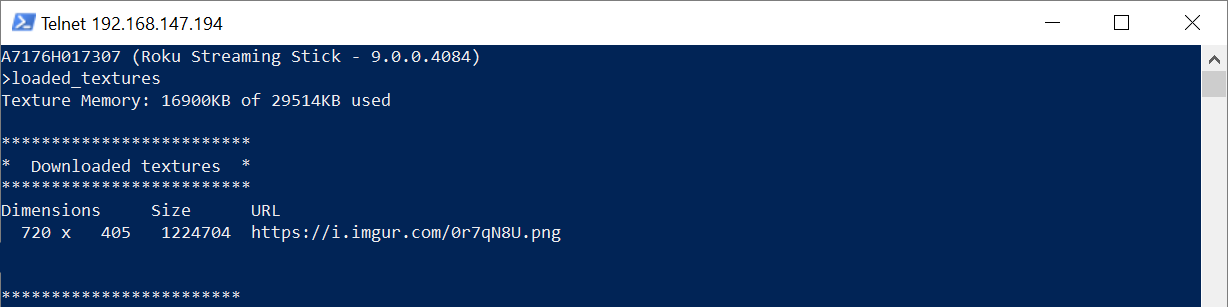
That looks more like it. Even though the Roku docs mention this, it catches lots of folks off guard since xml property order is normally not significant.